We recommend all payments to be done through the “Online Platform for Electronic Payments” using:
– Debit/Credit card;
– Bank transfer;
Hence the information will be automatically listed and further the possibility for a mistake reduces to minimum. Using these methods of payment, you will never overpay or delay a payment.
When the payment is completed through the Platform an immediate notification for the performed payment appears and the system stops accruing penalties as of the date on which the payment was performed through the parent’s/guardian’s account.
After processing the information received after the actual end of the day, with the date of the transactions, first the penalty which was accumulated up to the date of the transfer is covered and then the principal.
It is possible to pay via a bank transfer to the bank account, but then you will always have a day of delay, as the funds will be transferred later and therefore will be considered as paid at the moment when they are received into the organisation’s bank account.
When you pay on a day, preceding weekends or national holidays, the amount will be received on the first working day following the holidays.
–
–
Steps:
“Online Platform for Electronic Payments” (see Figure 1).
Every parent has been provided credentials via email. It is necessary to follow the instructions provided in this e-mail in order to choose and set a password in order to be able to use the system’s functionalities. To access the Platform for Electronic Payments, log in with your e-mail address (arrow 1) and password (arrow 2) which you have set (see Figure 1).
Important:
Please note that your account activation link will expire in 48 hours. You need to send an email to reception@stgeorgeschool.eu in case you fail to keep this deadline.
Please, take into consideration the size of the amount due and your debit/credit card limit. It is recommended to pay via Bank transfer using the e-Payment platform if the amount is larger than the limit.
Figure 1.
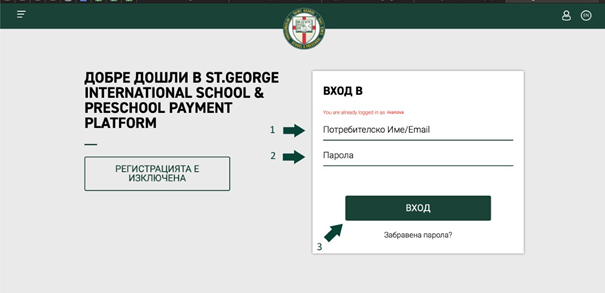
After you access the Platform, you will be able to see the main dashboard with the information about the active contracts up to date (see Figure 2). Parents/guardians with more than one child, enrolled in the Preschool and/or in the School, will be able to view information about pending payments, confirmed invoices, credit notes and balances for each child.
Figure 2.
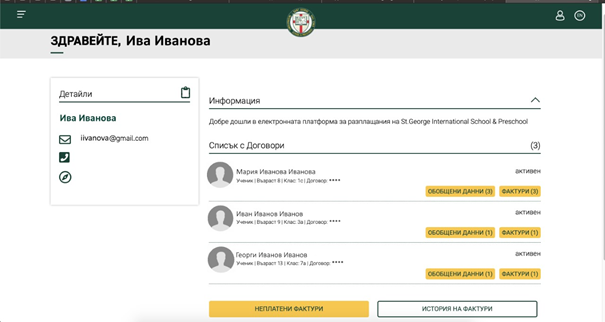
The button ‘Show Summary’ allows you to track your current outstanding payments for each issued invoice with information about the following (see Figure 3):
- Document date and ID;
- Payment amounts;
- Due date and payment deadline;
- Visualisation of the document /in PDF format/.
Figure 3.
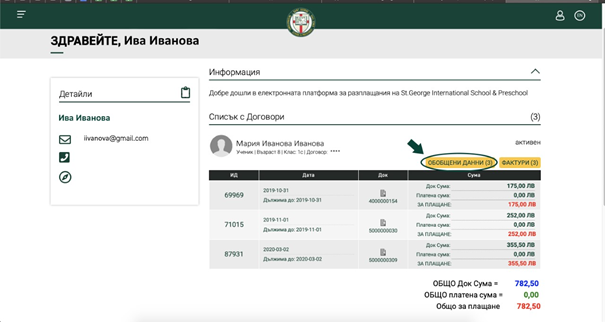
The payment option is available by clicking the ‘Invoices’ button. You can pay online with either a credit or debit card via Paysera system (see Figure 4).
If you have more than one outstanding payment, it is necessary to complete the oldest one first, as the system allows the invoices to be paid only in the order they have been created. It is also required to pay the full amount of the issued invoice, because the system does not authorize partial payments.
To complete a payment, you need to click the ‘Add to order’ button (arrow 1), appearing next to each invoice. If you wish to pay several invoices at once, you need to click the ‘Add to order’ button next to every single invoice. Next, click on the yellow ‘Checkout’ button (arrow 2), which will take you to a new window of the BORICA’s system.
Figure 4.
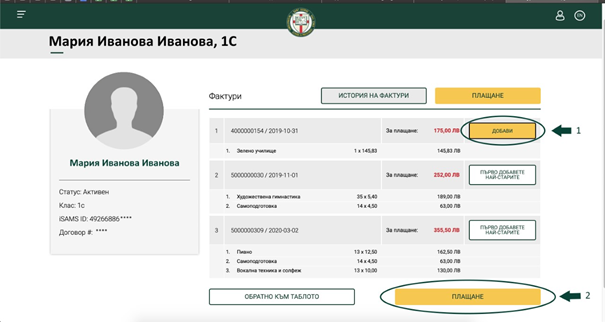
Before you complete the payment, you need to review all information presented by the system about the payee, the description, date and number of the invoice, payment amount, payment tax (if applicable) and other available information about the respective payment (see Figure 5).
Figure 5.
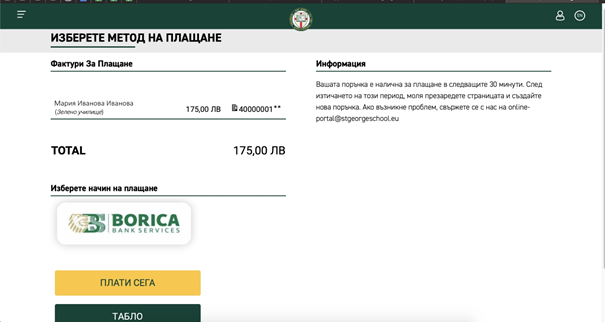
The next step is to insert your card credentials and other information necessary for the accomplishment of the transaction (see Figure 6). In this case, the system sends a message for the payment’s authorisation to BORICA AD, respectively to the bank issuer of the card. If the card has enough balance to complete the payment, including the payment tax (if applicable) and the overall sum is within the range of the card’s payment limits, the operation proceeds and BORICA AD, respectively the bank issuer of the card, sends back an authorisation code to the system, confirming the payment. The system informs that the transaction is successful.
Figure 6.
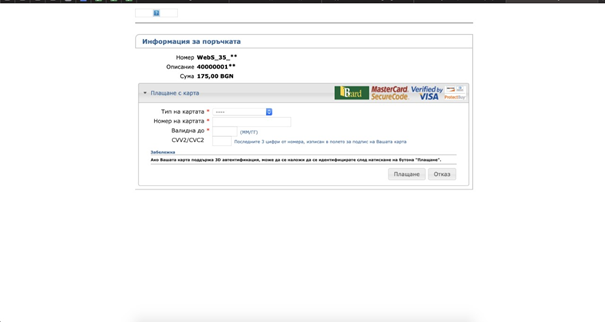
If, for any reason, the payment is not successful (for instance, the card is blocked/deactivated, there is not enough balance, the card’s payment limits have been outreached, etc.), the system will inform you that the payment is not completed.
Your payment application is valid within 30 minutes. Once this session has expired, it is necessary to reload the page and create a new payment session.
In case of an issue, you can contact us at reception@stgeorgeschool.eu.
